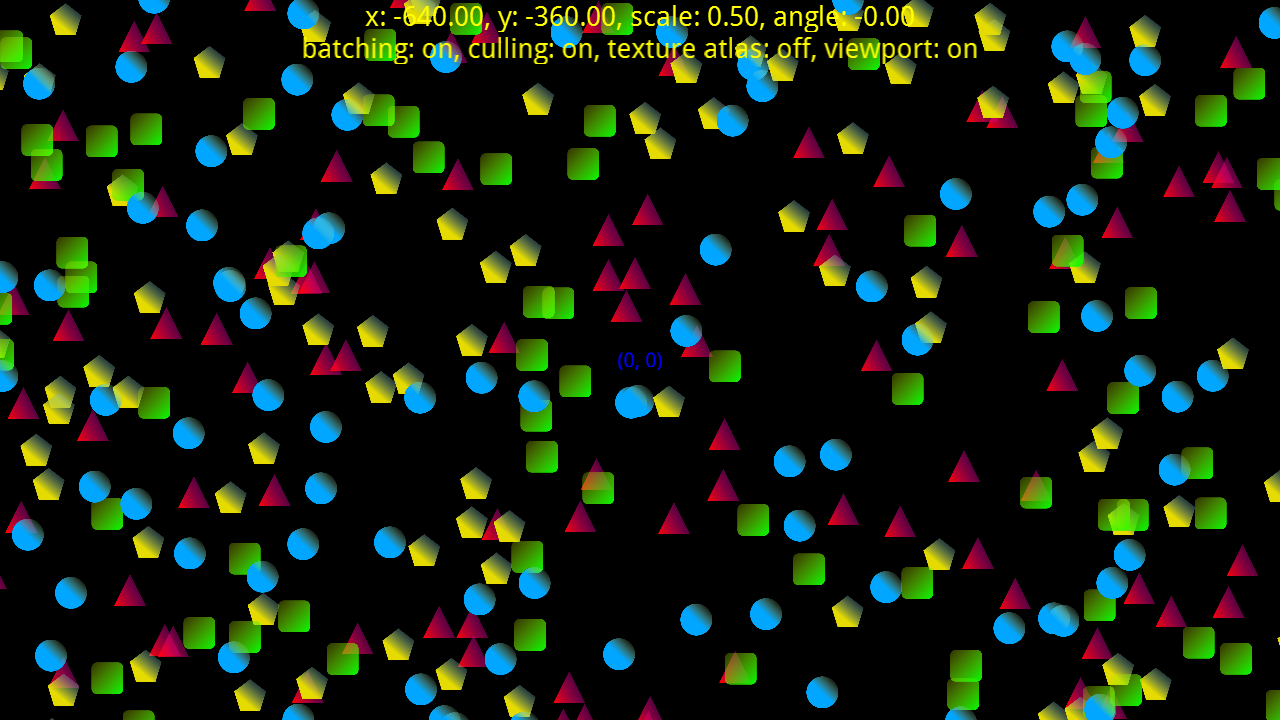
This is the default test that will run if you debug with Visual Studio, if you double-click the macOS bundle, or if you build an Android APK.
It shows some sprites randomly moving while you can move the camera around.
The camera used to be simulated by moving the sprites in the opposite direction of the input but it now supports the Viewport and Camera classes
Videos
Controls
- Pressing
W/A/S/D, dragging while pressing the left mouse button, touching with one finger, or moving the left gamepad stick will pan the camera - Pressing the left/right arrow keys, dragging horizontally while pressing the right mouse button or touching with two fingers, or moving the right gamepad stick left/right will rotate the camera
- Pressing the up/down arrow keys, dragging vertically while pressing the right mouse button or touching with two fingers, or moving the right gamepad stick up/down will zoom the camera
- Scrolling the mouse wheel will also zoom the camera
- Pressing
Ton the keyboard orXon the gamepad will toggle between individual textures and a texture atlas (more chances for batching) - Pressing
Von the keyboard or the right bumper on the gamepad will toggle between simulating a camera by moving sprites in the opposite direction or using aViewportand aCameraobjects - Pressing
Ron the keyboard,Yon the gamepad, or double-clicking/double-tapping will reset the camera position, rotation, and scale - Pressing
Bon the keyboard orAon the gamepad will toggle batching - Pressing
Con the keyboard orBon the gamepad will toggle culling - Pressing
Fon the keyboard will toggle full screen - Pressing
Pon the keyboard orStarton the gamepad will pause the application - Pressing
Escapeon the keyboard orGuideon the gamepad will quit the application
