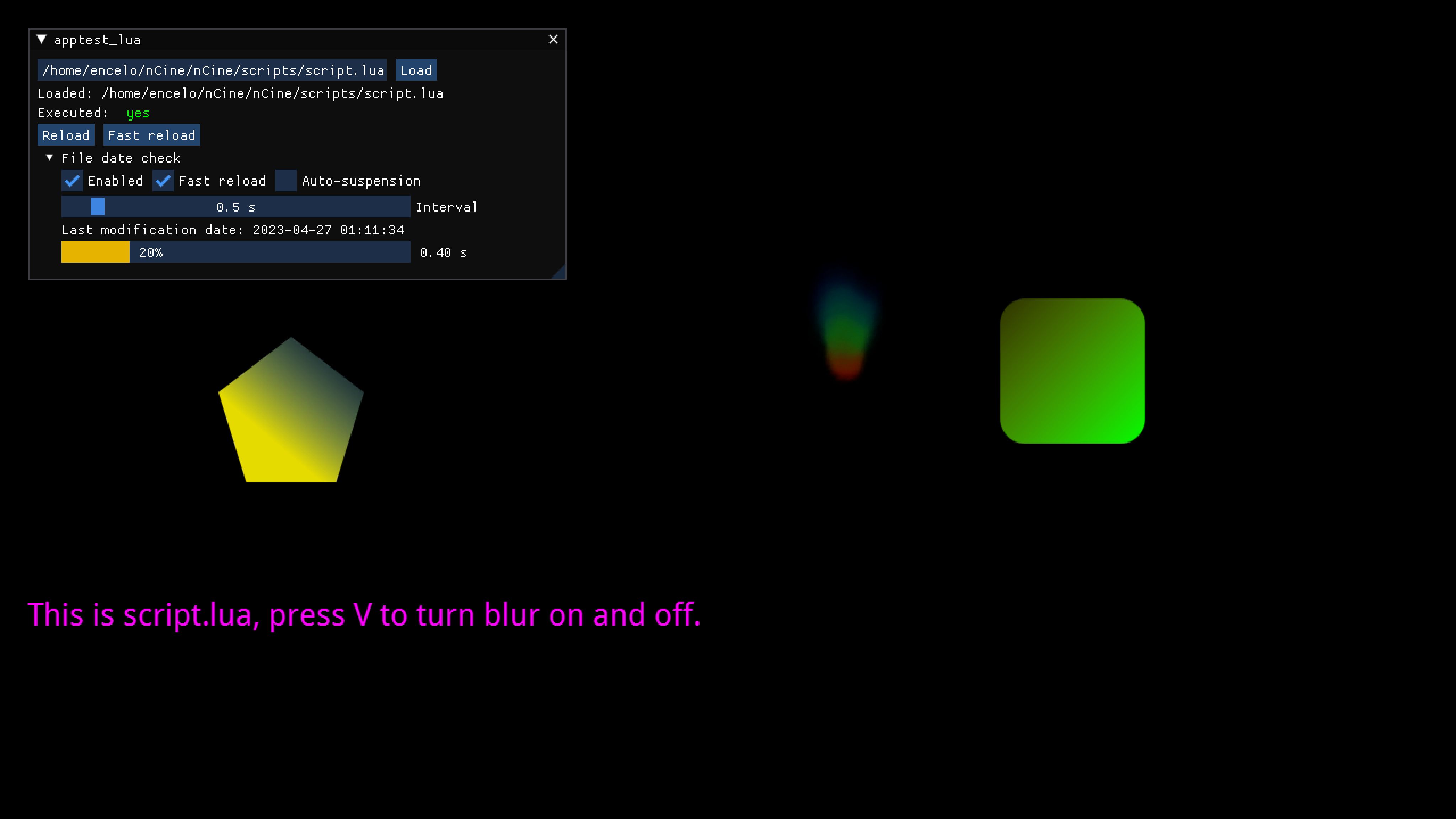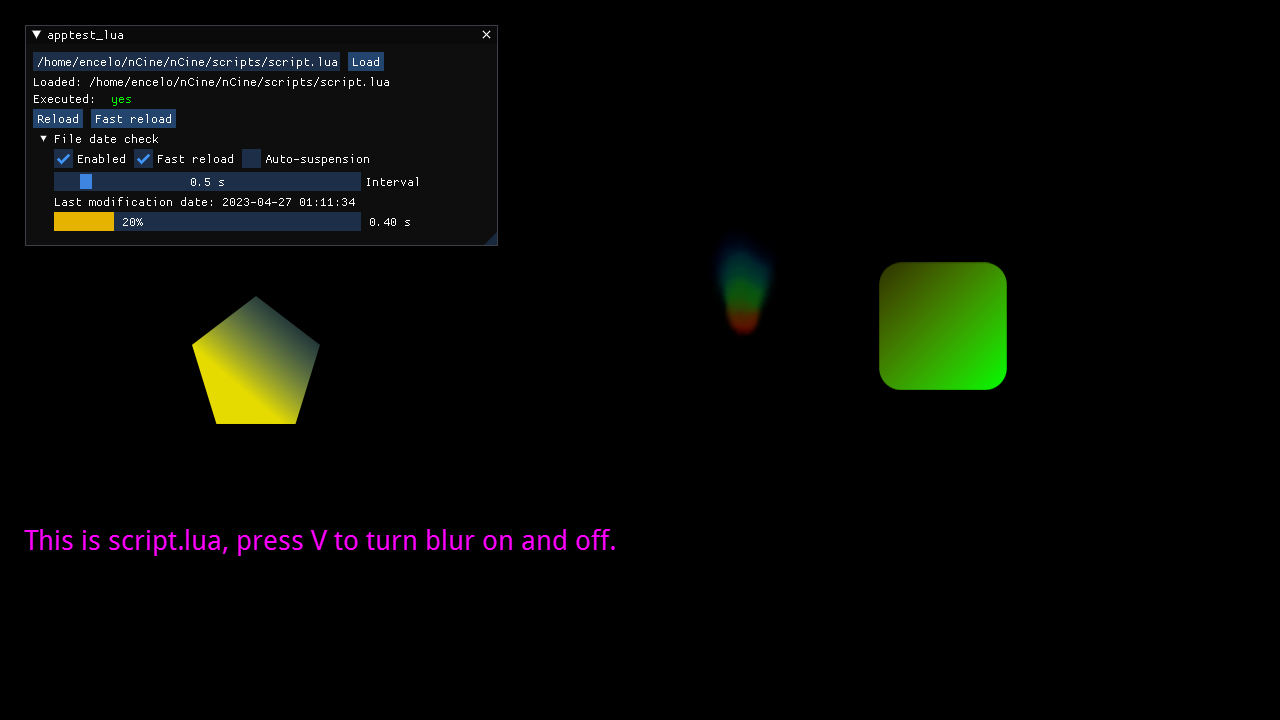
By default, this test will load the example script.lua but you can supply another script as the first parameter when launching it on the command line.
When running on a platform with writable files, the loaded script can be edited, reloaded, and executed again with the changes.
Controls
- Press the left or the right mouse buttons to set the positions of the sprites
- Press
Vto toggle the screen blur using viewports and custom shaders - Press the
Backbutton on the gamepad to enable or disable the vibration, if available - Pressing the left/right trigger when vibration is enabled, will vibrate the left/right motor
- Pressing
Fon the keyboard will toggle full screen - Pressing
F5or5on the keyboard will reload the same script - Pressing
CTRL + Hon the keyboard will show or hide the ImGui interface - Pressing
Pon the keyboard orStarton the gamepad will pause the application - Pressing
Escapeon the keyboard will quit the application