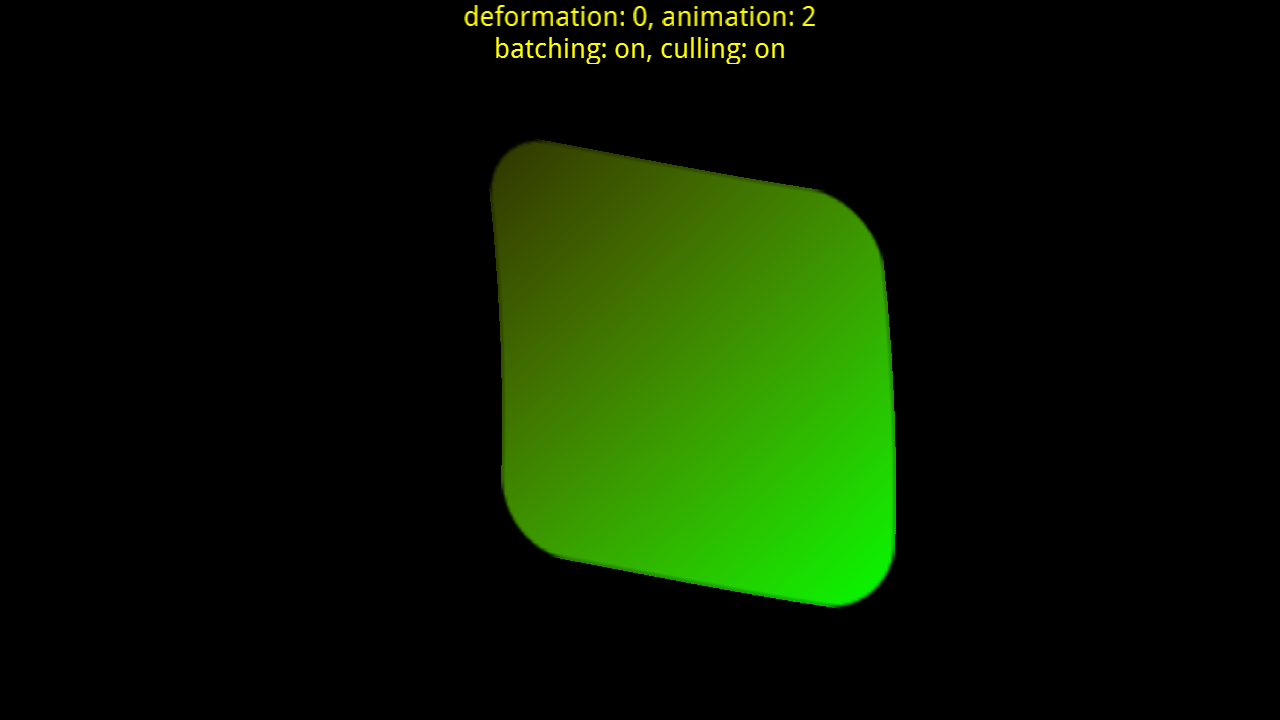
This test shows one big MeshSprite object being deformed and animated.
You can choose between three types of deformations and three different animations, or deform it freely with the mouse, the touch, or the gamepad.
Controls
- Pressing
Aor the left arrow on the keyboard, clicking or tapping the left half of the screen, or pressing the left gamepad bumper will change the deformation - Pressing
Dor the right arrow on the keyboard, clicking or tapping the right half of the screen, or pressing the right gamepad bumper will change the animation - Pressing
Bon the keyboard orAon the gamepad will toggle batching - Pressing
Con the keyboard orBon the gamepad will toggle culling - Pressing
Pon the keyboard orStarton the gamepad will pause the application - Pressing
Escapeon the keyboard orGuideon the gamepad will quit the application
