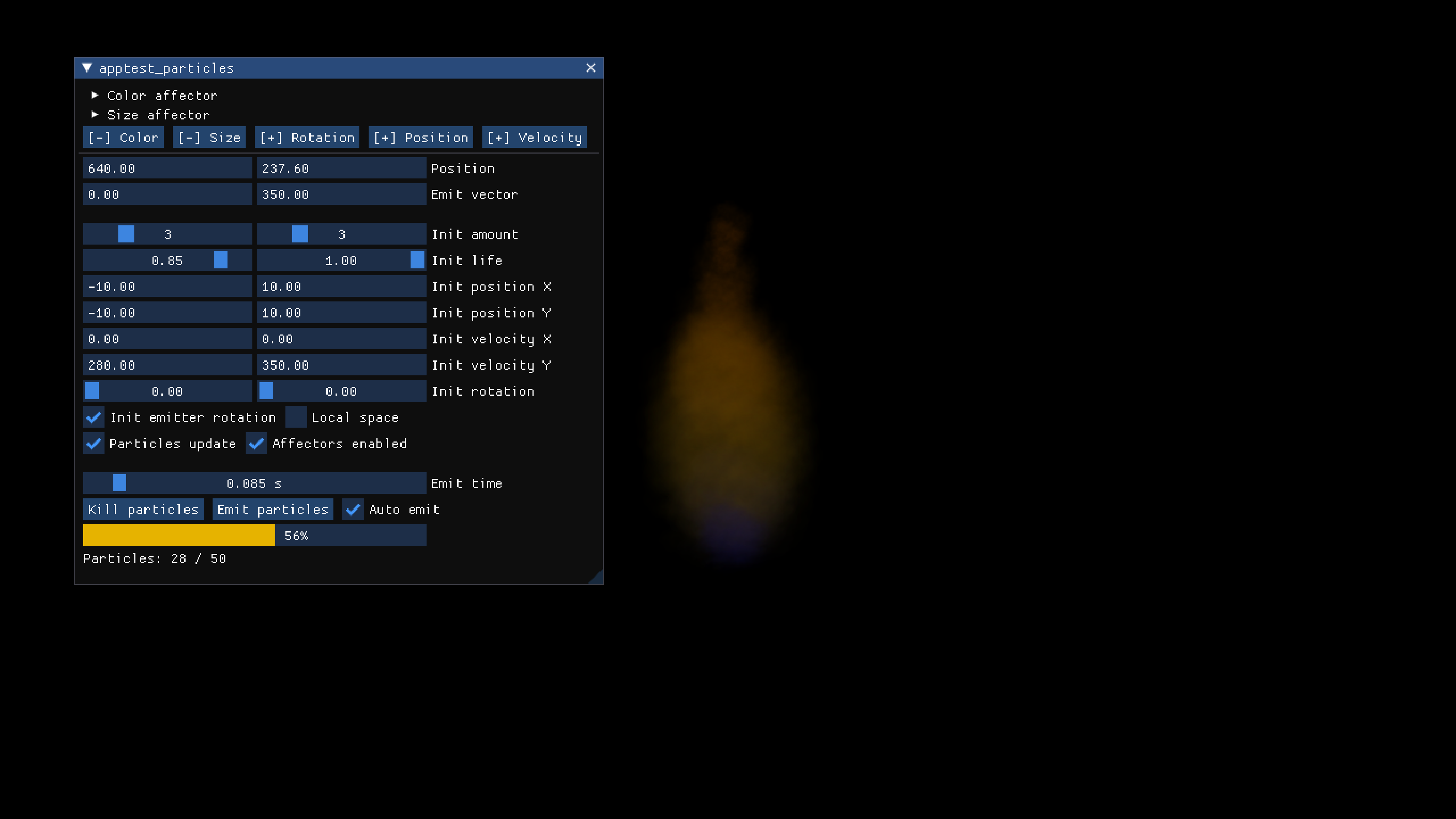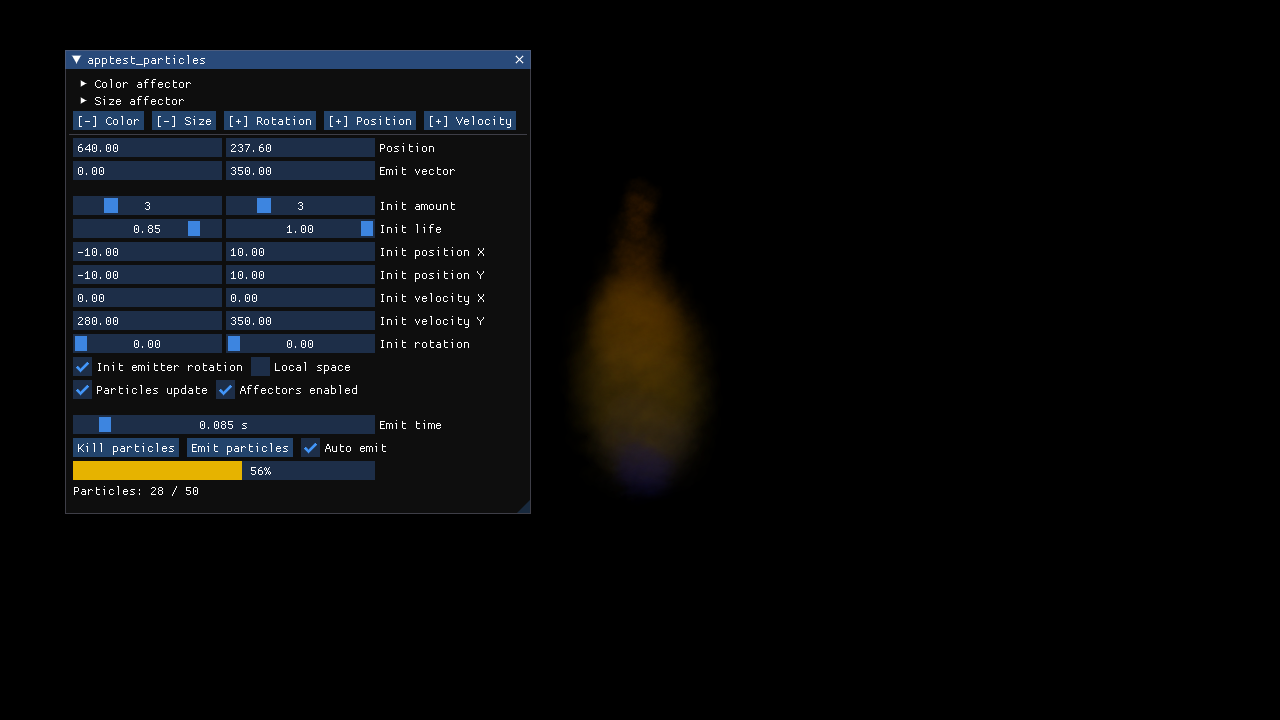
A test that shows a particle emitter with some preset affectors and emitting particles.
If the nCine has been compiled with ImGui some options can be tweaked with an interface.
Controls
- Pressing
W/A/S/D, dragging while pressing the left mouse button, touching with one finger, or moving the left gamepad stick will move the particle emitter - Pressing the arrow keys, dragging while pressing the right mouse button, touching with two fingers, or moving the right gamepad stick will move the emission direction
- Use the mouse, the keyboard, the gamepad, or the touch screen to interact with the ImGui interface
- Pressing
CTRL + Hon the keyboard orBackon the gamepad will show or hide the ImGui interface - Pressing
Escapeon the keyboard will quit the application